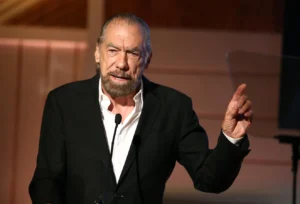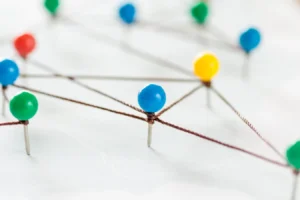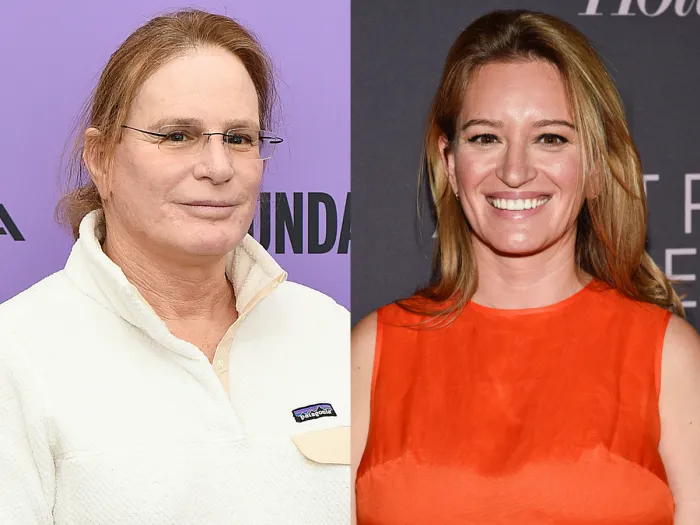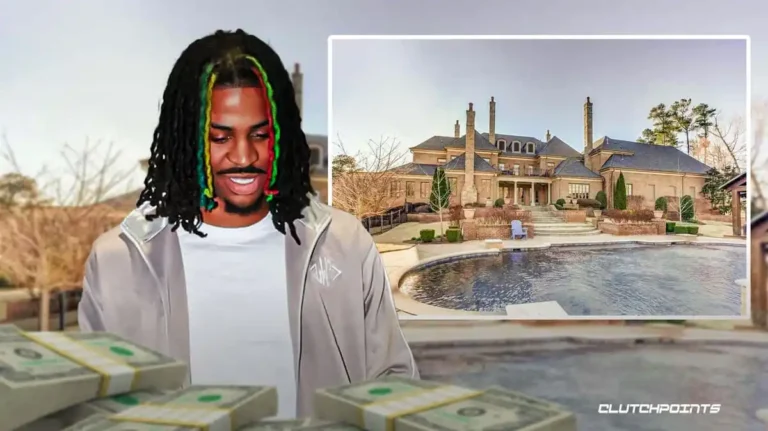In the world of cybersecurity, few tools are as both fascinating and controversial as the Wi-Fi Pineapple. This device, originally conceived by Hak5, was an ambitious device to use in wireless penetration testing. It assists ethics hackers and security experts to know the vulnerabilities of the Wi-Fi networks. Nonetheless, its abilities allow attackers to be exploited to harm unsuspecting users as well. This paper will discuss how the Wi-Fi Pineapple operates, how it is used, the risks and the protection of the device.
What Is a Wi-Fi Pineapple?
Wi-Fi Pineapple is a small wireless auditing tool able to emulate legitimate Wi- Fi networks. It works by exploiting the automatic search of known network mechanisms of the majority of devices. As your phone or computer is attempting to reconnect to a hotspot it knows of, Pineapple may impersonate that connection. As soon as you are connected to it, all your online activity can be seen or redirected.
This capability to work as a man-in-the-middle device renders the Pineapple applicable in both ethical penetration testing and malicious hacking. It is used to simulate a real world threat by security researchers or can be used to steal data by attackers.
How Does Wi-Fi Pineapple Work?
The Wi-Fi Pineapple is hacked using Wi-Fi communication protocols:
- Network Spoofing -The device waits to capture the probe requests sent by smartphones and laptops. Instead, it replies by masquerading as the network that the device is attempting to find.
- Rogue Access point – The Pineapple then transforms into a fake access point when a device is connected to it and makes all traffic that passes through it.
- Traffic Interception – Credentialial, browsing history and cookies can be intercepted. Although most websites are encrypted, they still can be subject to phishing attacks or redirect the traffic to counterfeit portals.
- Deauthentication Attacks– The Pineapple will cause users to disconnect with their valid network, forcing them to reconnect to the rogue access point instead.
Legitimate Uses of Wi-Fi Pineapple
Despite the character of the Wi-Fi Pineapple as a gadget made by a hacker, its legitimate functions are essential to enhance the network security. There are some ethical uses such as:
- Penetration Testing: Hackers will attempt to imitate a real-life attack in order to find vulnerabilities in Wi-Fi networks.
- Training & Education: It is a practical tool used by cybersecurity students and professionals as a means of studying threats in wireless.
- Corporate Security Audits: Firms use the device within regulated settings to determine if their wireless infrastructure is robust.
The Wi-Fi Pineapple is an effective educational and auditing device when it is trained properly.
Risks and Malicious Uses
Regrettably the very characteristics that make the Wi-Fi Pineapple a valuable tool to security experts can make the product attractive to cybercriminals. When in the wrong hands it can be used towards:
- Credential Theft: Stealing usernames and passwords sent over an unsafe connection.
- Phishing Attacks: Sending the users to spoofed log-in portals to steal credentials.
- Data Interception- Tracking internet usage, email messages, or even a cookie of a session.
- Network Intrusion: An entry point into a bigger system is obtained by first compromising the users.
The importance of knowing how to protect against such attacks is because of these risks; hence it is important in the case of individuals and businesses.
How to Protect Yourself from Wi-Fi Pineapple Attacks
Defending against rogue access points requires a combination of smart habits and technical safeguards. Here are key protection strategies:
- Use VPNs: A virtual private network encrypts your traffic, making it unreadable even if intercepted.
- Disable Auto-Connect: Prevent devices from automatically joining open or previously used Wi-Fi networks.
- Verify Networks: Double-check the SSID (network name) before connecting to public hotspots.
- Turn Off Wi-Fi When Not in Use: This prevents devices from broadcasting their known networks.
- Rely on HTTPS: Ensure websites use SSL/TLS encryption before entering sensitive information.
- Employ Multi-Factor Authentication (MFA): Even if credentials are stolen, MFA can prevent unauthorized logins.
Organizations should also implement wireless intrusion detection systems (WIDS) to spot and block rogue devices.
You may also like to read: The Error Softout4.v6
The Legal Perspective
It’s important to clarify that owning a Wi-Fi Pineapple is not inherently illegal. Many cybersecurity professionals purchase it for research and authorized security testing. However, using it without permission to intercept or manipulate traffic is illegal in most jurisdictions. Misuse can lead to severe legal consequences, including criminal charges.
Conclusion
The Wi-Fi Pineapple is a double-edged sword in the realm of wireless security. It demonstrates how easily devices can be tricked into connecting to fake networks, highlighting the importance of proactive defenses. For ethical hackers and network administrators, it remains a powerful tool for strengthening security. For everyday users, awareness and caution are the best defenses against falling victim to rogue access point attacks.
FAQs
1. Is it legal to buy a Wi-Fi Pineapple?
Yes, purchasing one is legal in most regions. However, using it for unauthorized network access is illegal.
2. Can a VPN protect me from Wi-Fi Pineapple attacks?
Yes, VPNs encrypt data, preventing attackers from reading intercepted information.
3. Who uses Wi-Fi Pineapples legitimately?
Security professionals, penetration testers, and educators use them for training and network auditing.
4. Can my phone automatically connect to a Wi-Fi Pineapple?
Yes, if your device has auto-connect enabled, it might unknowingly connect to a rogue access point.
5. How can businesses defend against Wi-Fi Pineapple attacks?
They can use wireless intrusion detection systems, enforce VPN usage, and provide employee awareness training.